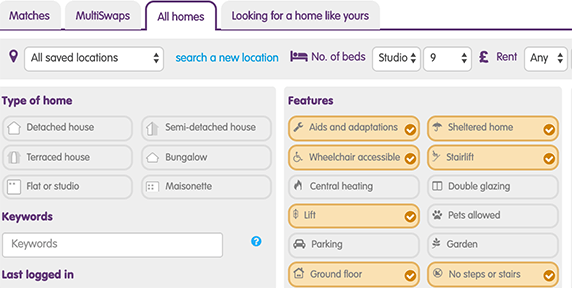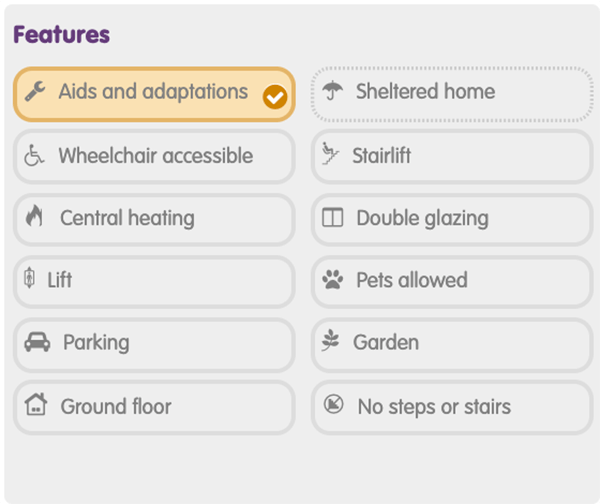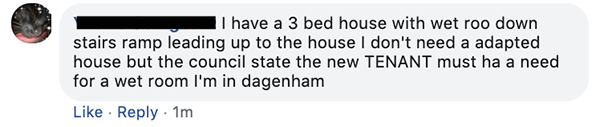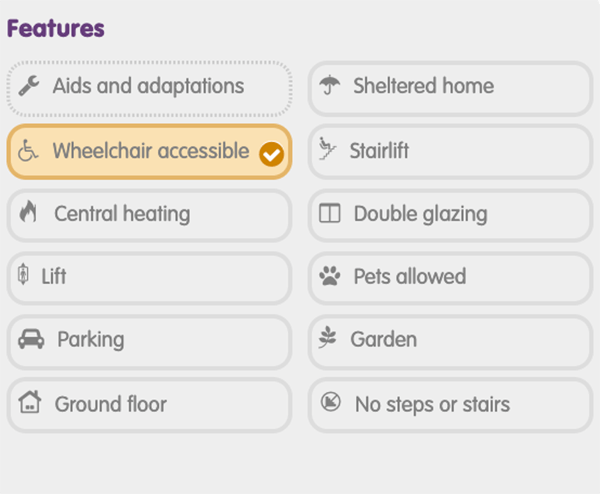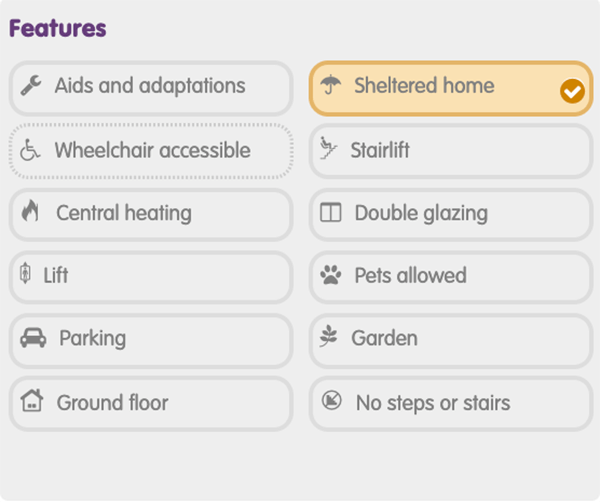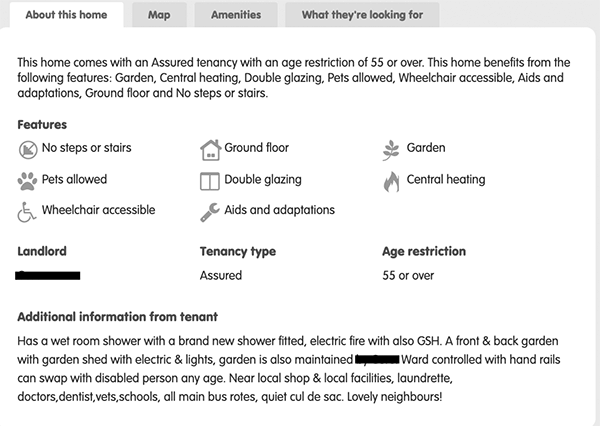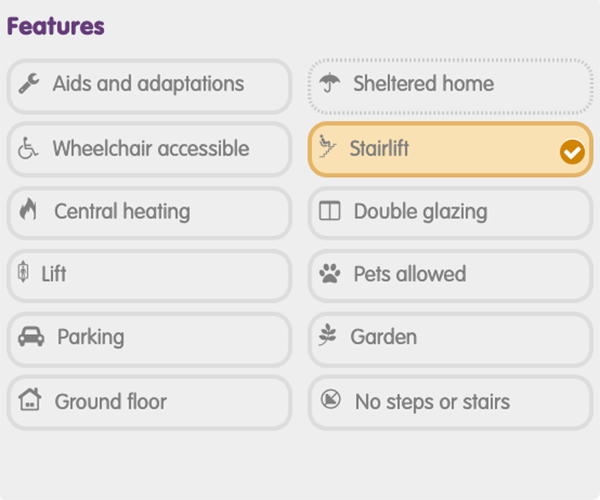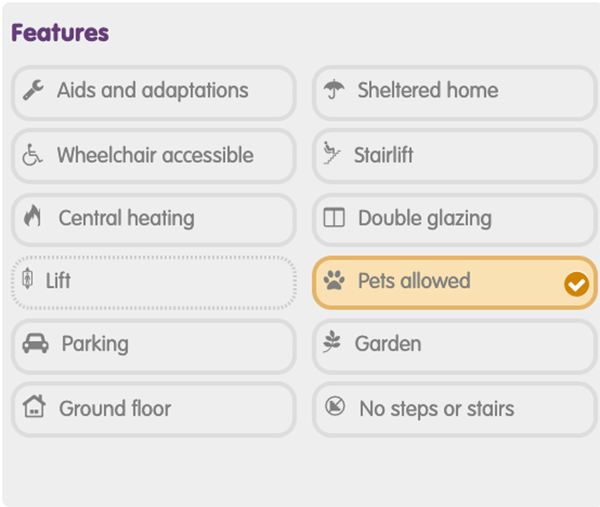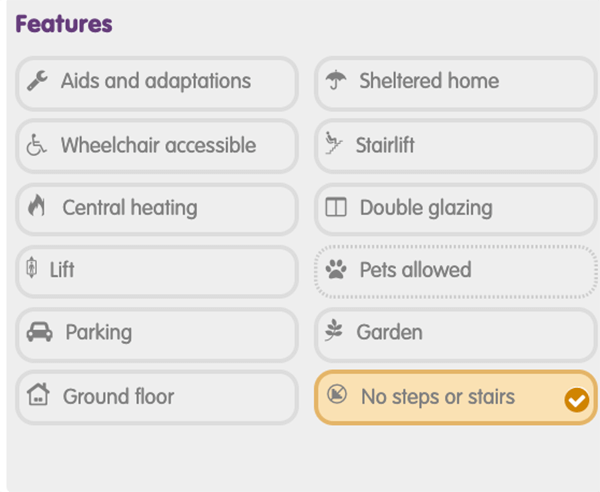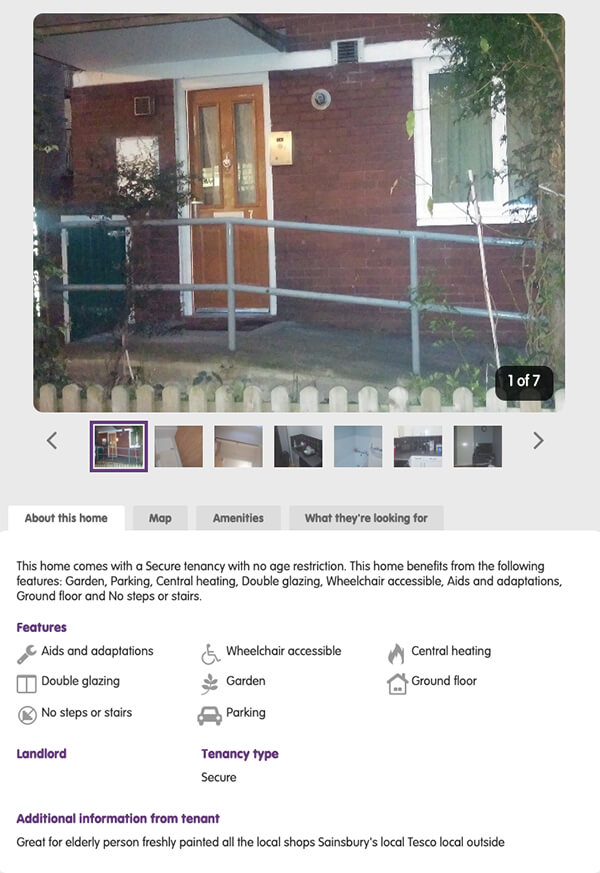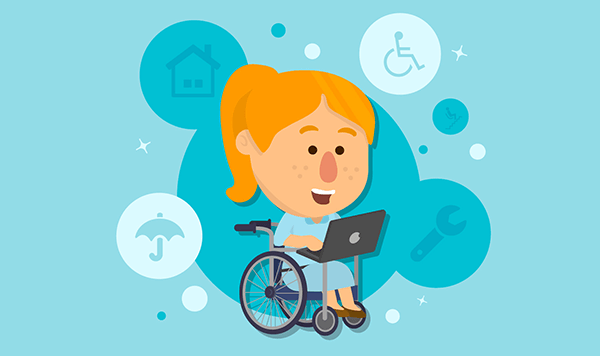
Here at HomeSwapper we want to make sure that it’s as easy as possible to find the home you need. We know it can be frustrating when a property seems perfect, so you’ve started chatting to the other user, but then one missing specification means that you’re no longer a match and you both end up disappointed. On HomeSwapper, we’ve built in a lot of features that you can use to search for and list your property under. This includes those elements that show accessibility needs; being clear about these features will help to filter the properties you match with. Here we give you a breakdown…
When you’re searching for a match there are certain options you can pick that narrow down which properties you will be shown. In the image below those that are related to accessibility needs have been selected in the orange boxes. Click/tap the image below to get a closer look.
Aids and adaptations
Aids and adaptations refer to adjustments that have been made to a home that make it usable for more people. These could include handrails attached to the walls, or a kitchen bench that has been built at a lower height for those using wheelchairs or a wet room bathroom. These adaptations can often mean the house will only be available to those with a need for them. You can see an example below where this Facebook user explained that her landlord have decided that her property with a wet room can only accept a new tenant with a need for it.
Wheelchair accessible
This could mean a ground floor home, or a building with wide doors and corridors.
Sheltered accommodation
These are self-contained flats or bungalows normally in a block or small estate that only accept older residents (normally 55 or older). Be clear if your property has any restrictions on who is allowed to live in it.
Great advert example of home features
This is a really good example of an advert on HomeSwapper that has made it clear what the accessibility features are. They include; mentioning the age restriction, that there are handrails in the property and that it also contains a wet room.
Stairlift
The ‘stairlift’ button refers to a lift that is within the home and is different to the ‘Lift’ button that refers to a public lift that could be in a block. For internal lifts there is also a difference between a stairlift and a through lift. A stair lift is a moving seat that transports a person up flights of stairs. A through lift is large and can hold a wheelchair and go between floors.
Pets
If a property has a ‘no pets’ policy this does not apply to assistance animals. It is unlawful, following the Equality Act 2010 for any landlord to refuse a tenant with one. There are two types of assistance animal: those who have been trained to work with people with specific disabilities such as guide dogs and an Emotional Support animal that officially provides support for somebody across a range of needs.
Step free access
This option applies to steps and stairs in the property and leading to the property
Great advert example of step free access
This home description is really good, as they included a picture of the front of the household, showing the ramp up to the front door. If you can include a picture that shows the front of your home, without showing any features that could give away your exact location, this could really help a prospective swapper see if they would be able to live in your house.
Top Tips
It could also be a good idea to include this information:
- Whether you have any Natspec schools near to your property. These are specialist schools that provide expertise in meeting the needs of students with a wide range of physical or psychological disabilities
- Are the corridors wide? Could a wheelchair move freely?
- How far away is the parking from the front door?
Using the HomeSwapper site
For those with partial sight or who have difficultly reading from a screen, most internet browsers allow you to adjust the text size to your needs.
On a PC:
To increase text size: Hold down the CTRL key and press +
To decrease text size: Hold down the CTRL key and press –
On a Mac:
To increase text size: Hold down the ‘cmd’ key and press +
To decrease text size: Hold down the ‘cmd’ key and press –
On your mobile:
To increase text size: Settings > Display > Font +
To decrease text size: Settings > Display > Font –
Being able to see how your property could be used by different people will help you find the right swap. There are certain things that could be a barrier to others that you don’t notice during your day-to-day routine. The more specific you are about what you need and what you have, the more targeted your matches will be, bringing you closer to your next home.
The HomeSwapper Customer Support team are always on hand to give advice and tips on how to get the most from HomeSwapper. They deal with Swappers every day and have a unique insight and view on the thousands of successful swaps that take place on HomeSwapper.